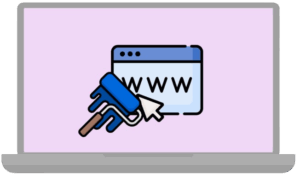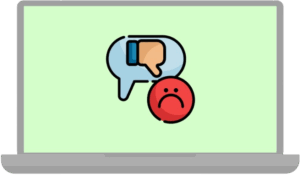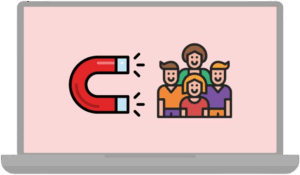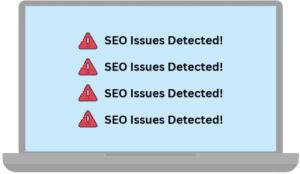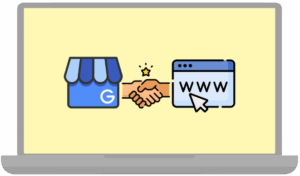Research and relevant keywords
Keywords are the foundation of successful SEO. When a potential customer uses a search engine, it’s your job to pre-empt what they’re searching for. For most small businesses this will be a combination of what you or your business does and where you do it, for example: “Plumber in Hertfordshire” or “Hairdresser in South London”.
There are other ways to find more keywords, including using keyword research tools like https://keywordtool.io/, but you can also search for your keywords yourself using your preferred search engine.
When you search for your keywords, as you type, you will see suggestions in the search bar, which gives you an idea of similar searches. Additionally, there will also be a list of suggested keywords at the bottom of the page that also relates to what you’re searching for – make a note of these and tailor them to use too.