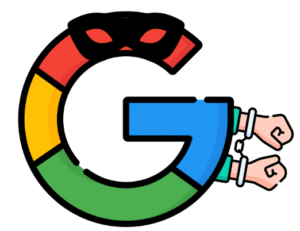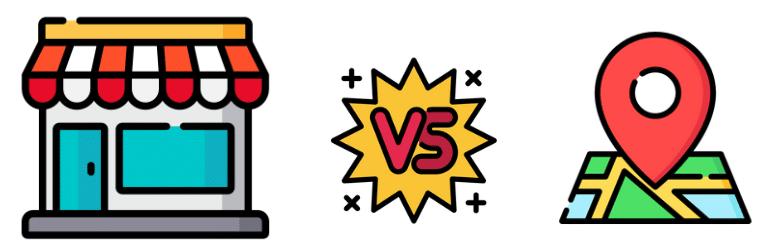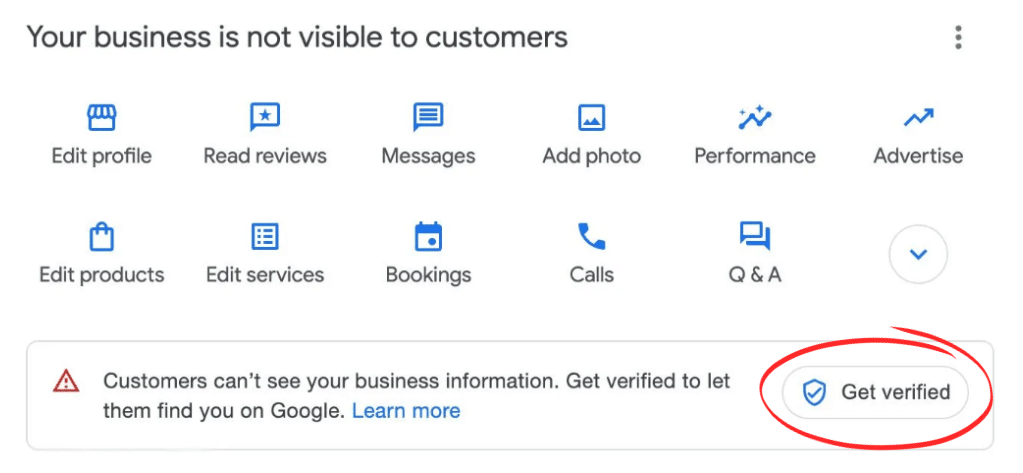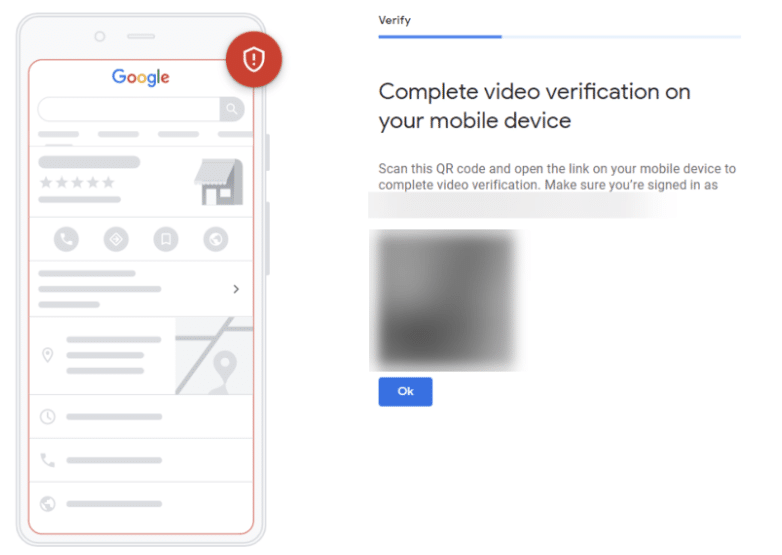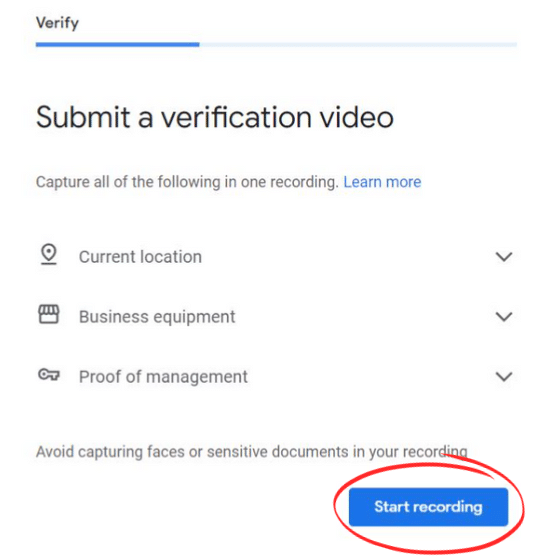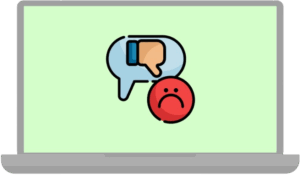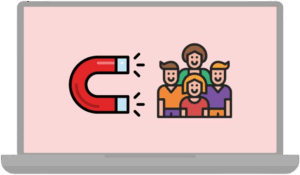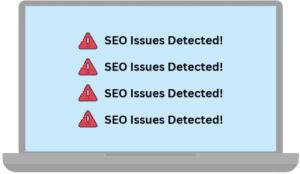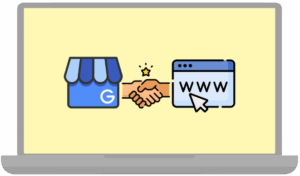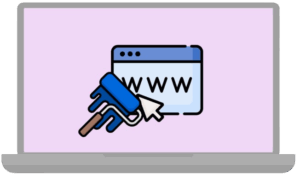
5 Signs Your Business’s Website Needs Renovating
It didn’t seem so long ago that you painted the living room and relaid the carpet, then all of a sudden you realise your house is looking a little tired. Once you’ve noticed it, you can’t un-notice it. It’s time to put on your overalls and get to work.